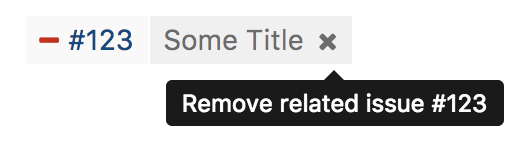Related issues
Related issues are a bi-directional relationship between any two issues and appear in a block below the issue description. Issues can be across groups and projects.
The relationship only shows up in the UI if the user can see both issues.
Adding a related issue
You can relate one issue to the other by clicking the issue count badge "+" button in the header of the related issue block. Then use the input that will appear where you can type in the issue reference or paste in a link to an issue.
Valid references will be added to a temporary list that you can review. When ready, click the green "Add related issues" button to submit.
Removing a related issue
In the related issues block, click the "x" icon on the right-side of every issue token. Because of the bi-directional relationship, it will no longer appear in either issue.
Please access our permissions page for more information.
As an addition, you are also able to manage related issues through our API.